Friday, May 1 2020
PNB
School Zoom Safety Statement:
In order to keep our Zoom
meetings secure and to ensure students’ safety while using Zoom, PNB staff
follow best practices for securing our
classrooms, including, but not limited
to:
·
E-mail invitation link, Meeting ID, & password are required
to participate in meetings
·
A PNB staff person will be the administrator of each
class/meeting
·
All video guests enter a “Waiting Room” and the hosts (PNB
School staff) manually accept guests to enter the meeting.
§
Please use your first
& last name as your user/display name so we can easily
identify you! If we do not recognize your display name, we will not let
you into the meeting. (To quickly change your Zoom
display name: click the “…” button in the corner of your video screen
OR right click your video, then select “Rename.”)
·
Meetings will be locked after 10 minutes.
·
Zoom’s new “Security” button provides immediate tech support
help.
·
Students agree not to share links or record sessions for any
purpose.
·
PNB School will not make recordings of class sessions public for
any reason.
PNB
School Zoom Class Etiquette
Please review this great article
from Pointe magazine regarding student etiquette for Zoom classes:
The Dos and Don’ts of taking Zoom Dance Classes
https://www.pointemagazine.com/zoom-dance-class-etiquette-2645744981.html?rebelltitem=2#rebelltitem2
_____________________________________________________________________
Posted by PNB School
_____________________________________________________________________