Friday, May 1 2020
Dear PNBS Students
and Families,
We are so pleased to
see so many students participating in PNB School’s weekly Zoom classes.
While we understand
that online classes are not the same as working together in the studio, we do
want to remind you once more of the Zoom class protocol we have established. We
have added some information requirements listed under “During the Zoom Class,”
as we have had a few students log into the class without their cameras on. The
teachers MUST be able to see the students during class, or students will not be
allowed to participate. These guidelines have been put in place to make these
classes as positive and productive as possible for our students; and we require
that students and parents/guardians follow the established rules in order to be
able to continue taking classes:
List of requirements for Zoom class participation:
·
Hair as you would wear it for studio classes
·
PNBS Dress code leotard, tights, technique
shoes: there are no exceptions to this requirement (no extra layers such as
sweatshirts or vests)
·
Safe, well-cleared space
·
Minimal distractions
Before the Zoom class:
·
To make these classes as productive as possible,
we ask that students log in early to the Zoom waiting room (give yourself 5-10
minutes prior to the start of the Zoom class). Students should be ready to go
when the class is scheduled to begin.
·
For more efficient check-in, please include the
student’s last name (or full name) on your Zoom account; this will allow us to
verify students accessing the class.*
·
Students who log in late to the Zoom class will
not be admitted.
During the Zoom Class:
·
Please
set your device’s audio on “Mute” until the end of class, when the instructor
says to unmute
·
Consider
the Zoom class like a regular classroom; there should be no chatting among
students during the class.
·
Do
not play with any Zoom features while signed in for your PNBS class.
·
Students must have their camera turned on and be
visible to the teacher for the entire class.
·
Please make sure the student has their whole
body visible on screen so instructors can give them corrections.
·
Please have the student’s name on the screen if
possible.*
*How to change
your name after entering a Zoom meeting:
1.
Click
on the “Participants” button at the top of the
Zoom window.
2.
Hover
your mouse over your name in the “Participants” list
on the right side of the Zoom window. Click on “Rename”.
3.
Enter the
name you’d like to appear in the Zoom meeting; check
“Remember my name for future meetings” and
click on “OK”.
Thank you again for
your continued support, and for working with us to get the most out of these
online classes.
_____________________________________________________________________
Posted by PNB School
_____________________________________________________________________